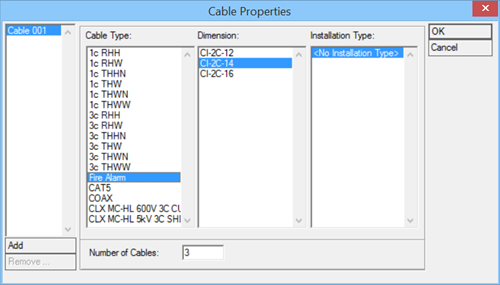Cable Properties
Used to create cable
or alter the properties of the cable system used in the Wiring pane of Cable
Manager.
| Setting | Description |
|---|---|
| Cable No. | List the cable numbers, incremental when added using the Add button. |
| Cable Type | Select cable type for given cable number. |
| Dimension | Select cable dimension correspond to current cable type. |
| Installation Type | Select one of the installation types provided for
cable.
Cable Installation types are set using
|
| Number of Cables | Enter a number that multiplies the cables in wiring. |
| OK | Saves cable properties. |